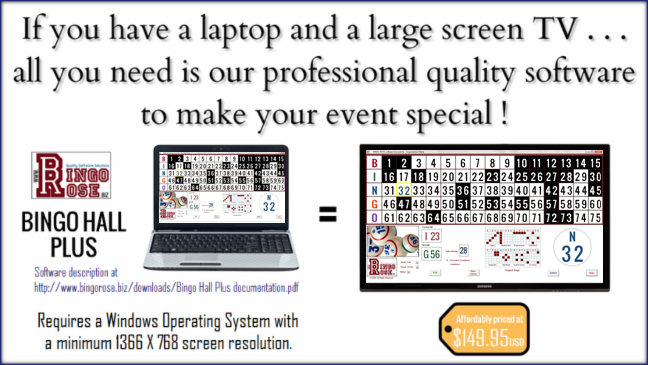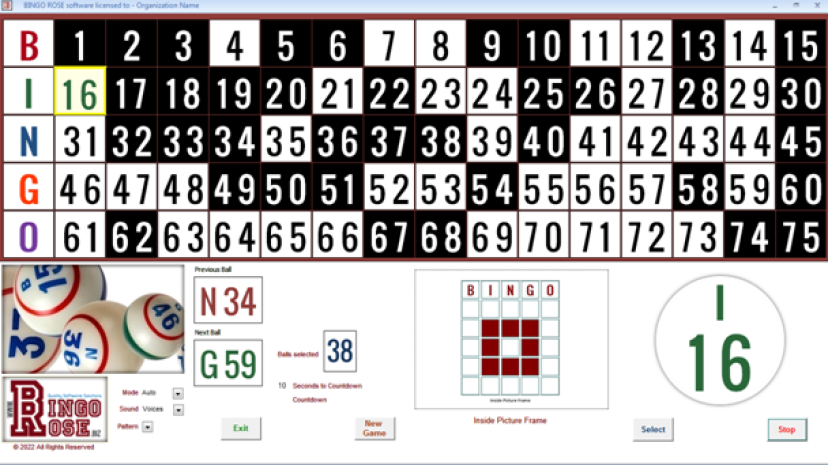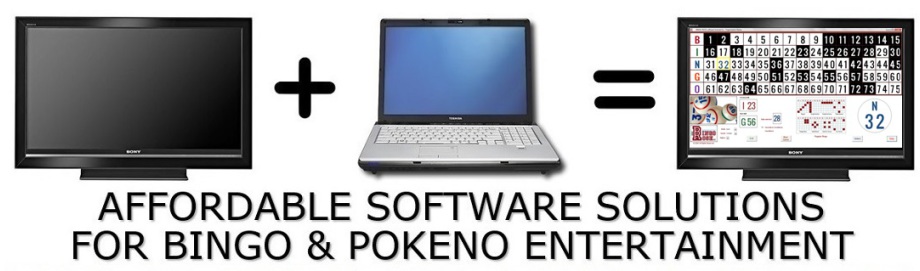
THE ULTIMATE BINGO SOFTWARE SOLUTION
Bingo Hall Plus - The flagship Bingo Rose product
Version 3.3 - Released 7/6/22
Please see our main website for details . . .
http://www.bingorose.biz/plus.html
Read the full documentation for this product (Version 3.3 released 7/6/22) at:
http://www.bingorose.biz/downloads/Bingo%20Hall%20Plus%20documentation.pdf
The Bingo Hall Plus software offers these valuable features:
- Optimized for 1366 X 768 screen resolution.
- Automatic, Timer, or Manual operation modes.
- Uncluttered and visually appealing screen layout.
- Optimized for patron enjoyment.
- Easy access to user setup (Utility Switchboard).
- Flexibility to meet YOUR needs.
- Main screen customizable display colours for added optimization.
- User customizable voice files (external to software).
- Pre-loaded with approximately 100 patterns,
with ability to add your own. - Ability to pre-schedule pattern flow for a seamless event.
- Ability to call up / pre-schedule Advertisement images that
you create for main screen display. - Ability to add a sound file to play associated with the Advertisement file.
- BINGO card creation (Using Bingo Rose perms).
- Winner verification (with pattern highlighting and option to highlight last number called).
- Wild ball / Wild row marking to identify balls not to call.
- Quick Draw, Bonus Ball, and Secret Ball functionality.
- Progressive number warning functionality.
- Show or hide miscellaneous screen elements.
- Prominent user logo area makes the software look proprietary.
- Game history reports.
- 5 visually different main screen display options.
- Access 2007 platform (Runtime installed with software. No need to have Access pre-installed).
Prepare to be amazed. Bingo Hall Plus sets a new standard of excellence in BINGO software design.
----------------------------------------------------------
The Ball display main screen features of the Bingo Hall Plus software, added in Version 3.2, are the main focus of this video. (Expand the video full screen for best viewing. Pause the video to read or inspect screens with greater detail.)
Bingo Hall Plus software video presentation
Read how our customers are employing Version 3.2 of this product for Virtual Bingo
A Bingo Hall Plus Software Highlights presentation outlining the Bingo Rose company roots and main features of the Bingo Hall Plus software (Version 2.1), our flagship product, is available as a YouTube video or wmv format video:
http://www.bingorose.biz/downloads/Bingo Hall Plus v21.wmv
This software contains a User Card Database which allows you to validate winning Bingo cards for cards you have purchased, the perms for which you can import into the program. The User Card Database comes populated with 27,000 card perms (Card # 1 to 27,000) believed to work with some Bingo paper company paper. (These perms were provided to us by a customer sponsoring TV Bingo for whom we created a custom solution which allows them to identify when a winning card is possible.) However, Bingo Rose does not currently have access to perms from specific providers of commercial Bingo paper. A pdf file format list of the default User Card perms is available for comparison with Bingo paper company paper perms available to purchase.
Try Before You Buy
Bingo Rose wants you to be confident that Bingo Hall Plus will meet, and exceed, your Bingo Hall software solution needs before you make your purchase. That is why we provide two levels of software demonstration packages that you can download.
Click here to read how you can download your demo.
BUY BINGO HALL PLUS !
$149.95 USD
Please provide the Organization Name for which you wish to register this software license,
and a phone number we may contact you at if required.